How to Move Funds to Arbitrum
You’ll need some Ethereum on Arbitrum in order to pay for (significantly cheaper) gas fees. Simply go to the Arbitrum Bridge, connect via MetaMask, and bridge some ETH.
In order to send DEV to Layer 2, we will use the DEV Arbitrum Bridge. Start by connecting your wallet. Keep in mind, you will need DEV in your wallet in order to wrap and bridge it to Arbitrum.
You’ll need to wrap your DEV to make an Arbitrum-compliant WDEV. You can do that in the “Wrap” tab.

Once the transaction completes, you will see your WDEV balance reflected in the top right of the app. Now that we have some WDEV, we can use the L2 Bridge tab to send the funds to Arbitrum.
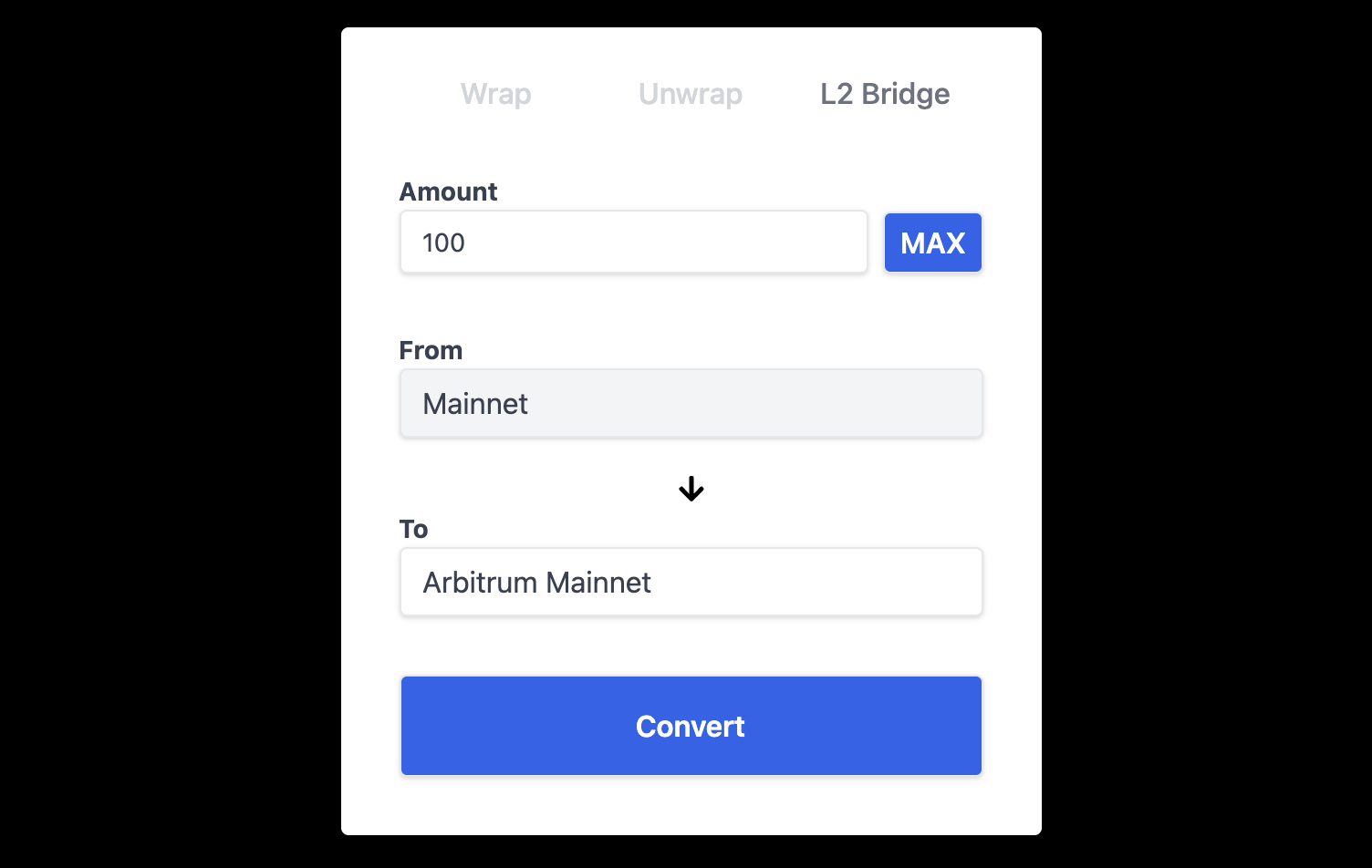
Bridging funds to Arbitrum usually takes about 10 minutes for the funds to appear on Layer 2. In order for the funds to show up in MetaMask, make sure you import the token 0x91F5dC90979b058eBA3be6B7B7e523df7e84e137, which is DEV on Arbitrum Mainnet.
Please use Arbitrum Bridge to transfer DEV from Arbitrum one to Ethereum mainnet.
Keep in mind, withdrawing any funds from Arbitrum can take up to 10 days to complete. Remember, you also have to send Ethereum to Arbitrum to cover for gas fees, to that, follow these steps:
To transfer ETH from Ethereum mainnet (Layer 1) to Arbitrum (Layer 2) :
1. Go to the Arbitrum bridge, click on ‘I agree’, then connect your wallet.
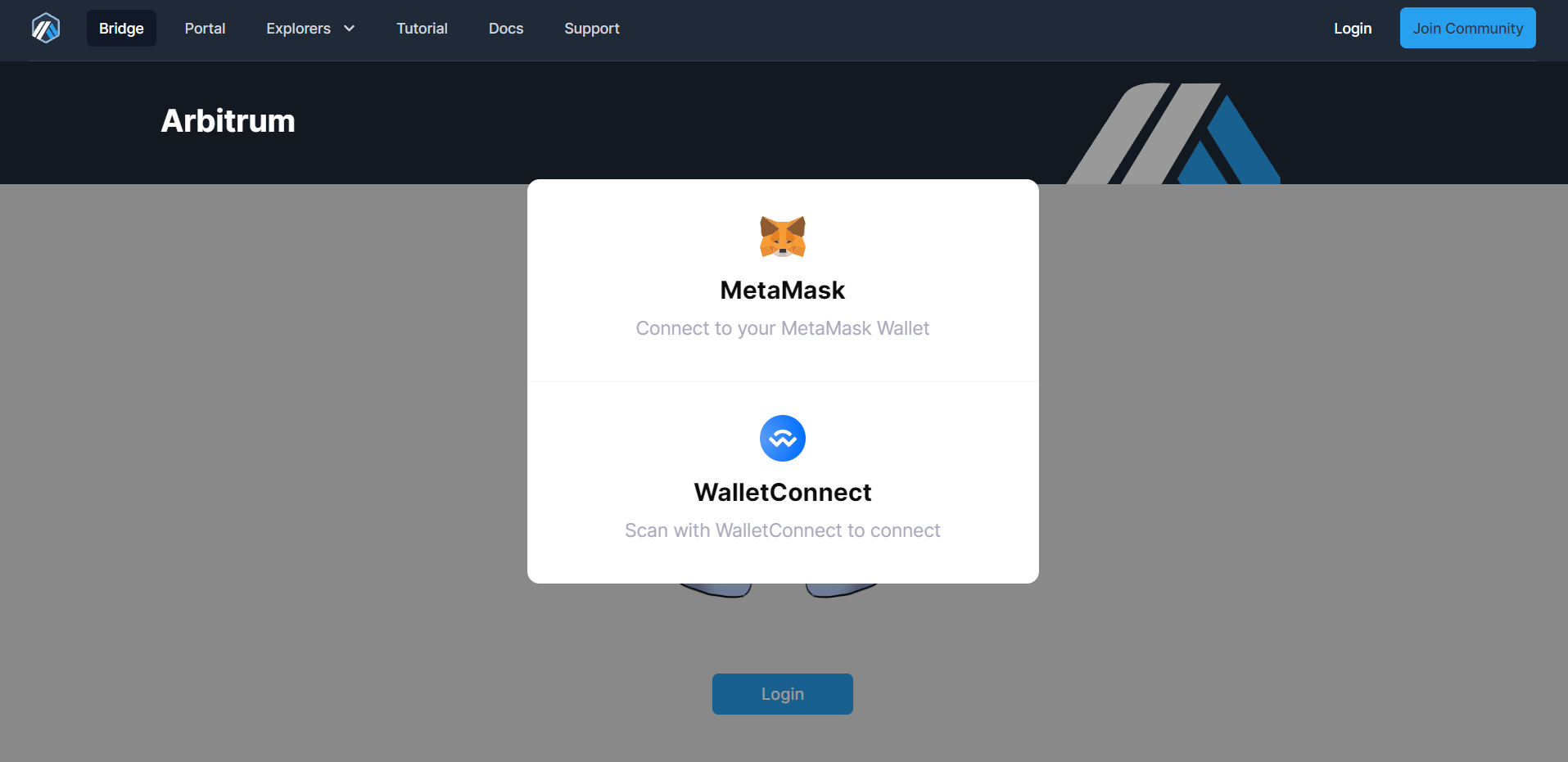
2. After connecting, a window showing your current balance on L1 should show up. Check your ETH balance and set the amount you want to transfer to L2.
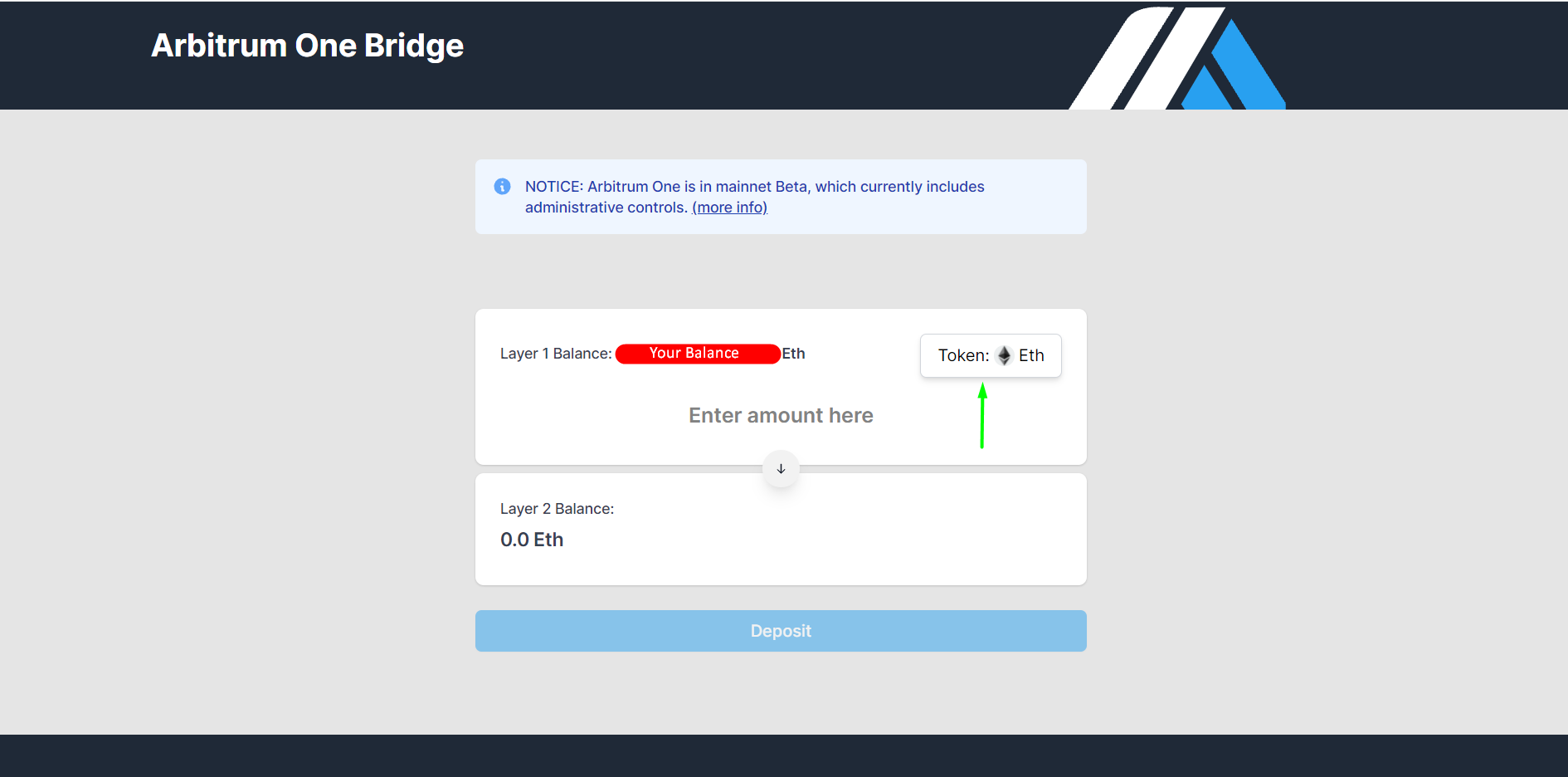
3. Click deposit and confirm, all of your funds will be moved to the Arbitrum one chain, change the network on top of your wallet to Arbitrum one and proceed to stake on stakes.social
If you don’t feel comfortable enough after reading this, check out this YouTube video explaining how to do it step by step:
Arbitrum Tutorial: How To Use Arbitrum & Bridge Ethereum to Layer 2